
Important Tips For Your eCommerce Store to Thrive
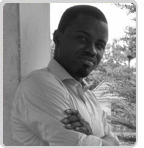
5mins Read
Pulling off the first few sales on a new ecommerce website can be an exciting experience for anyone.
However, for some ecommerce startups, that is also where the excitement ends. To keep those orders coming and to grow the business into a large empire or at least a successful venture becomes a big challenge.
Sure you are asking why?
Well to put it simply, the most common reason is that the ecommerce business was not set up properly. Some key elements are missing, which makes it difficult to both attract and retain customers over the long term. However, it does not have to be the end of the road. There is still a chance that you can bring the missing pieces together and get things going again.
Whether you’re still in the planning stages of starting an ecommerce store or want to evaluate why sales are slowing, you can use the points below as a checklist.
- The right product
Thorough market research is required before you decide which product(s) to list on your ecommerce store. Therefore, you should not just set up because someone has reported success in a particular niche or probably because you have something you want people to buy.
Selling what your target market wants to buy is always easier than selling what you want the market to buy.
The hottest products are those that already have a hungry audience, with relatively limited competition. Use resources such as Nichehacks or a keyword research tool to discover trends. Keywords Everywhere is a free Chrome and Firefox browser add-on that’s a good place to start. When you have the right products on your site, meaning that you’ve verified that there’s a real demand for them, everything else is easier.
Keep in mind that your inventory handling can have an impact on your operating costs and your cash flow. There are some costs associated with high inventory and low sales, and low inventory and high sales. You’ll want to try to strike a happy medium so you’re not wasting money.
- A clear header and footer
This may sound like a fairly obvious necessity for an ecommerce website homepage. However, many home pages for these sites utilize an endless scroll feature. This means that you keep scrolling to see featured products and recommended products, but may struggle to get to, or even find, the ecommerce site’s about pages or contact information.
Successful ecommerce websites have a clear header and footer on their homepage. These should be user-friendly across all devices, from desktop computers to tablets. Items in the ecommerce header may include, but aren’t limited to, the following:
- Name of the business and its company logo
- Dropdown menus for category pages
- Customer login button
- Shopping cart avatar
- Search bar
Additional items for header inclusion may include a wish list and a dropdown menu for language options.
What should be in the footer?
- Contact information, including a mailing address or P.O. Box, phone number, and email address
- FAQ information, including returns and exchanges, order tracking, and shipping information
- Terms and conditions
- Privacy policy
- Social media links (these may be featured in the header or footer)
- Link to subscribe to the company e-newsletter
- Category pages
Customers new to your ecommerce site will likely begin navigating it through category pages, so make sure that these are neatly organized. Clicking a dropdown menu in a specific category should filter and sort the products in it accordingly.
For example, if your ecommerce site sells clothing, clicking on the “Women” category should sort out relevant products like dresses, blouses, and pants. You may also choose to add a bar that shows the number of products per page. This same bar may also list products according to price or newest in the shop.
- Optimized product pages
Nothing should be complicated once you get to the product page of the item you want to purchase. Each product page should include the following elements:
- Product title
- Brief description of the product
- High-resolution photo(s) of the product
- Price
- Payment methods, including credit cards and customer financing options.
- Color and sizing options (optional)
- Shipping information
- Add to Cart button to ensure a CTA for your shopping cart. You may also include a Wish List button if you’re not ready to buy right now
- Social media sharing buttons
- Customer reviews
Product pages are also making room for two key elements of the shopping experience: customer reviews and related products.
Customer reviews allow customers to rate the product, usually using a five-star system. They may also leave comments about the product and share photos of what the product looks like, piquing the interest of customers viewing the product’s page.
- Related products
Related products are items that customers might also be interested in purchasing. Showing related products allows ecommerce business owners to cross-sell the initial product to the customer, plus a few other items that may be a good fit based on previous purchases.
- Easy signup/sign in and a path to payment
On the topic of reducing friction on your site, avoid lengthy registration forms. Get their name, email address, and payment information—just the essentials. You’ll want their email address so you can reach out to them if they abandon their cart before they complete their transaction.
One way to make it super easy for customers to complete the purchase is to integrate sign-in options like Facebook or Google. Also, look at your payment options. Do you offer customer financing, Can your customers securely save their credit card information on your site so they don’t have to physically pull out their credit card and type in their number for every transaction? Do everything you can to lower barriers between intent to buy and a completed purchase.
- Return policy
As mentioned earlier, the return policy may be found in the footer of your ecommerce website’s homepage. Make sure this is clearly written and easy for all customers to understand.
- Company blog
What’s the latest news in your ecommerce business? You can share the latest and greatest information about your business or industry via the company blog. Use this space to highlight the new inventory available on your website.
- Email marketing
Do you have email campaigns set up to reach your customers about upcoming sales? Do you have a blog or other educational component to your website that you use to build trust and awareness? Build an email marketing strategy that (respectfully) reminds your customers that you exist, and to thank them for their loyalty.
Don’t be obnoxious or spammy or you’ll find yourself blocked from the privilege of ongoing communication with your customers.
Get creative with your content! Create DIY videos that show how to use your products. Interview a popular influencer (and regular customer) in a podcast. Write a blog post about changes coming to the business and ask customers for their feedback. Encourage customers to reach out if there’s anything they want to see—feedback is the ultimate must-have for ensuring long-term ecommerce business success.



















 TrustGuard - PCI Security Scanner
TrustGuard - PCI Security Scanner
