Ways Your Web Host Impacts Your SEO Rankings
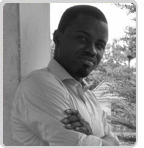

5mins Read
To harness the benefits of SEO, businesses hoping to upscale their presence in the World Wide Web must adhere to the rules of Search Engine Optimization (SEO). And with Google owning about 92 percent of the search market, ranking high on SERPs is very important for businesses looking at improving the searchability, visibility, and credibility of their business brand.
So let us ask ourselves, Does the web host affects your SEO performance? The answer to that question is yes.
We all know that keywords, backlinks, and content optimization are must-haves for any good SEO strategy. However, if you have been focusing on these methods without yielding positive results, it is time to look into your choice of a web host.
For a successful SEO strategy, businesses must first ensure that their websites are fully functional with a reliable web host. Without careful consideration, choosing a wrong hosting provider may do more harm than good.
Here are the reasons why choosing the right web host is vital to your site’s SEO:
Server Uptime and Downtime
Search engines put a lot of emphasis on the reliability of a website, which is largely based on the server’s uptime and downtime. This measure is crucial to maintain the quality of the search results.
Downtime refers to the amount of time that the website is inaccessible due to server problems. If a site is always down when search engine robots try to crawl it, the site will be flagged as unreliable, hence lowering its ranking.
As such, it’s crucial to choose an excellent web host. It ensures that your website will have enough resources to be up and running 99.9% of all the time. If a site experiences downtime regularly, then it is a clear sign to change hosting providers.
Page load speed
Nobody has the patience for a slow-loading website — even Google. If your site takes more than 3 seconds to load, people will not hesitate to look for another option. Now it is important to state here that while the page loading speed is not entirely reliant on the web host alone, having a reliable provider can support a website’s loading time with the latest technologies and infrastructure to handle a high volume of traffic.
If a web page takes more than two seconds to load, it is a clear sign that a web host evaluation is required.
Therefore, if you notice your site is still running slow, you could be looking into a lapse on your end. Other than checking your web host, there are different ways to improve your site’s page loading speed, and they include:
- Optimizing your website through caching
- Compressing your files and images
- Minimizing dynamic content
Want to check your page load time, use tools like Google Page Speed Tool, Pingdom, and GT Metrix.
Hosting Type
Most businesses go for shared hosting because it is a quick way to get your website off the ground, but there are situations where shared hosting isn’t ideal for SEO. The top of that list is spamming.
Because they are relatively cheap, this makes them a spammers’ top choice — putting you at risk of being flagged as spam as well.
Aside from the SEO disadvantage, shared hosting is sometimes a security risk. When hackers get into a single website, the rest of the sites under the shared server are also vulnerable. Avoid this by either getting a dedicated IP address (A dedicated IP is an internet address exclusive to your hosting account). This provides added security for your website. It also allows you to increase your website speed when traffic surges.
Of course, the other option is to consider upgrading your hosting plan. Two reliable hosting types to consider are VPS and Dedicated server hosting.
- VPS — A Virtual Private Server is a cost-effective way to manage your own private server. This provides more flexibility and scalability compared to shared hosting.
- Dedicated Server — A dedicated hosting gives you a fully-dedicated host server. This means you’re not sharing it with anyone and you get to enjoy 100% of its resources.
Server location
The server location is closely related to the speed of your site. To reduce latency, it is recommended to host your website in a data center that is located near your visitors. The shorter the distance, the quicker it takes for the data to travel.
For that reason, Google prefers to show results based on the location of the user. Therefore, if your visitors based in the US, it is advisable to choose a web host that has a data center in the US. That way, you will have a higher chance to rank well.
Alternatively, if you are a global business, you can also choose a hosting company with a network of geographically distributed servers. So, wherever your customers are, your website will always sit on the top of Google SERPs.
Secure your Site
The best hackers can easily penetrate your site without your knowledge. They may add malicious or irrelevant links to their backend. Next thing you know, Google penalizes your site and puts you on a bad record.
Prevent this by choosing a web host that offers web security features against malware, spam, DDoS attacks, and other cyber threats.
Also, make sure to get an SSL certificate (HTTPS) to secure your website.
Aside from encrypting your website, an SSL gives you a better ranking on Google. It adds to your brand trust, as people will want to transact with a secure website.
On a final note, aside from the key factors mentioned above, it is also important to ensure that the hosting provider has excellent customer support, security features, and upgrade options. For instance, choose a web hosting with 24/7 customer support, so you can contact them anytime an issue arises.
In terms of security, pick a web host that offers various security measures like regular backups and updates, malware detection and removal, and DDoS protection. Lastly, keep an eye on the company’s upgrade options, so you can seamlessly scale your resources whenever you need to.



















 TrustGuard - PCI Security Scanner
TrustGuard - PCI Security Scanner
