
Using Stripe-Payment on VP-CART
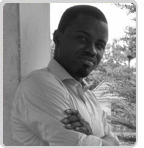
Start accepting those credit cards for your online business in minutes. Stripe now works with VPCART 9.0 platform to process payments from your customers and makes sure you get paid fast.
The Stripe plugin for VPCART allows you to accept payments directly on your store for web and mobile. With Stripe, customers stay on your store during checkout instead of being redirected to an externally hosted checkout page, which has been proven to lead to higher conversion rates.
Stripe is a simple way to accept payments online. Hundreds of thousands of businesses rely on Stripe’s software tools to securely accept payments and expand globally.
Why use the Stripe plugin?
- Accept all major credit cards
- Your customers' card information is passed as a token for extra security
- Supports Strong Customer Authentication (SCA)
- Better detect and prevent fraud with the help of Stripe Radar
- Easily process refunds from your VPCart Orders dashboard
- Easy to use & set up with minimal settings in VPCart Modules Manager.
To Get Started
To use this module, you must register an account first with Stripe.
You can register at https://dashboard.stripe.com/register
IMPORTANT NOTE:
It is strongly recommended to have an SSL certificate installed on the shopping cart site for security and PCI compliance.
If you do not have an SSL Certificate in your current site, you can purchase SSL from us at:
https://www.vpcart.com/virtprog/instantssl1yr.htm
For more information, visit https://www.vpcart.com/readme/900/$readme_stripe900.html or reach us via the https://helpdesk.vpcart.com/ Helpdesk.




















 TrustGuard - PCI Security Scanner
TrustGuard - PCI Security Scanner
