Increase Conversions with the New Quick View Module

A good ecommerce website helps customers make informed decisions before making a purchase and decreases the amount of time it takes for them to add products to their cart. This is exactly what we had in mind when we designed the Quick View module, now available for free with VPCart 8.00 !
Quick View allows your customers to view product details while browsing without having to move to the actual product page. For example, if a customer is on a category page, hovering on the product image will display the "Quick View” button.
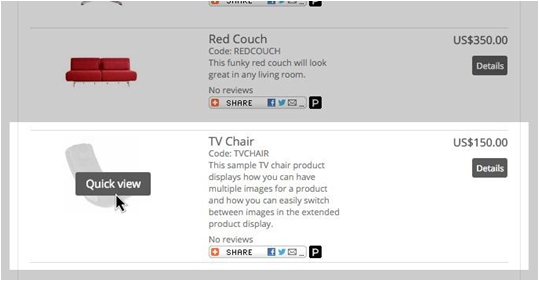
After clicking on the Quick View button, the page will display a modal (pop-up) window on the page the visitor is on. This modal window will include features and information customers are looking for, including:
• Add to Cart• Product images
• Description
• Price
• Availability
• "Cross Selling Products”
• "Also Bought”
• Reviews
• Tell a Friend
If the customer realizes that this isn't the product he or she is looking for, clicking on the close ("x”) button on the upper right hand corner of the modal window will easily bring back the category page no problem.
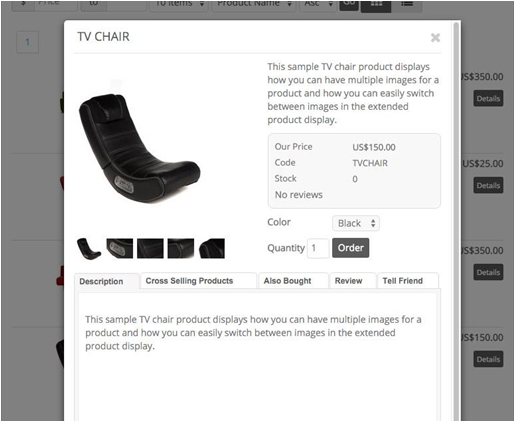
Quick View reduces the amount of time it takes customers to find the right products by eliminating unnecessary page loads. Customers don't need to click on multiple products, and then backtrack to the home page, category page, or search results.
With the Quick View module, your store removes many obstacles—including clicks—and help shoppers initiate their ordering with ease and efficiency.
Quick View is a free module that can be downloaded with a current VPCart license. Extend your license for another 12 months to get Quick View!



















 TrustGuard - PCI Security Scanner
TrustGuard - PCI Security Scanner
