Image Optimization and its Amazing Benefits
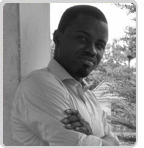

In a world where customers can access and navigate through millions of products with a mere touch on their smart devices (phones and laptops), sellers are facing a fierce competition while interacting a vast consumer base. In order to have the upper hand, it is important that online business owners make good use of all the business tools that are available to gain the attention of the consumers.
There is a popular saying that, "A picture is worth a thousand words” which is undoubtedly right. People tend to interact more with visuals rather than words. The importance of images on e-commerce websites has increased over time. According to HTTP Archive, on the average, around 64% of a website’s weight comprises of images. So if you are able to reduce the size of these images without reducing the image quality, then it will have a direct positive impact on page load speeds and user-experience of visitors on your websites.
Research has it that half of the online shoppers love e-commerce sites that load in two seconds. If the page takes more than 3 seconds to load almost 40% of those visitors tend to leave that site, thus increasing the bounce rate. So the question is, what is the way forward, what is the probable solution and how do you go about it?
If you run an online store, image optimization is an art you should not overlook, it is something you might want to pay serious attention to because if you want to attract shoppers perusing Google images to reducing the site load time, image optimization is an important part of building a successful e-commerce website
What is image optimization?
Image Optimization is the process of delivering high-quality images in the right format, dimension, size, and resolution while keeping the smallest possible size. Image optimization can be done in different ways be it by resizing the images, caching or by compressing the size. It is about getting your product images and decorative images to rank on Google and other image search engines, improving your website performance significantly.
Why is image optimization important?
It helps in improving page load speed, boosts websites’ SEO ranking, and improves user experience
- Enhances Page Load Speed: Page load speed, this is the amount of time taken by a web page to complete loading. It depends on many factors, it can be from your website host provider to website layout & design. The websites having less than 2 seconds load speed are most loved by its users. So, if you are optimizing 64% of your website’s weight which is images, you will be increasing the speed of your website, giving your website visitors a faster experience, making them interact more with your product and services.
- Improves SEO ranking: We all know that website speed has a lot to do SEO ranking, Google doesn’t love the slow websites same goes for its users. So when you optimize your images, it reduces the website weight making it faster to load, always remember that the faster websites rank better in the search results as compared to slower ones.
- Boost Conversions: If your search ranking has improved then you would be able to capture more users and possibly get more conversions. Page load speed is directly related to SEO ranking and conversions. A lot of research has been done by marketing leaders including Kissmetrics, Moz, etc about the conversions and page load speed. According to Kissmetrics, 79% of shoppers who are not satisfied with the web page speed or performance tend not to buy from the same site again.
- Enhance users Engagement: A happy customer is a happy business but that is for online businesses that offer a great user experience to the consumers. All you need to do is to optimize your website images, improve your page load speed which in turn provides a better overall user experience. If your page is loading fast on all devices, a user will spend more time there. Your page load speed also increases the returning rate which means a customer who is getting a faster experience on your site would probably buy from you again. Therefore, user satisfaction and happiness also depend on page load speed which can be improved by optimizing web images.
How to go about it?
Name your images descriptively and in plain language: When it comes to image SEO, it's important to use relevant keywords to help your webpage rank on search engines. Creating descriptive, keyword-rich file names is crucial for image optimization.
Look at your website analytics to see the keyword patterns your customers follow. Determine the most common naming patterns they use and apply that formula to your image file naming process. Think carefully on how your customers search for products on your website, what naming patterns they like to use when they search for products.
For example instead of using the generic name your camera assigned to an image (e.g. FEBIMAGE15.jpg). It would be much better to name the file according to product name like Black- SummerOufits-Women.jpg.
Always note, Search engines not only crawl the text on your webpage, but they also crawl your image file names.
Optimize your alt attributes carefully: Alt attributes are used for web accessibility, they are the text alternative to images when a browser can't properly render them. The alt attribute adds SEO value to your website. Adding appropriate alt attributes that include relevant keywords to the images on your website can help you rank better in the search engines. As a matter of fact, using alt attributes is probably the best way for your e-commerce products to show up in Google image and web search. For example <img src= Black- SummerOufits-Women.jpg”alt=” Black- SummerOufits-Women”>. The key here is to fill out each alt attribute for each product image on your site.
Choose your image dimensions and product angles wisely: You can easily get carried away with wanting to provide the customer with large views of your product in order to make for great user experience, but be careful. Whatever you do, try not to place the largest image on your webpage and simply shrink the dimensions via the source code. This will just increase your page load time because of the larger file size associated with the image. Instead, make it a smaller image and provide the option to view a larger image in a pop-up or on a separate webpage.
Reduce the file size of your images: 50% of the consumers would not wait 3 seconds for an e-commerce site to load and Google uses page load time as a ranking factor in their algorithm so if you currently have a website that takes between 10-15seconds to load, you might want to consider resizing your product images. There are several online platforms that can assist you with resizing your images, examples are PicMonkey and PIXLR.
Choose the right file type: Basically, there are 3 common file types that are used to post images to the web: JPEG, GIF, and PNG. JPEG images are somewhat of an old file type. JPEG images can be compressed considerably, which results in quality images with small file sizes. GIF (.gif) images are of lower quality than JPEG. They are great for those plain, simple images on a webpage which include just a few colors. PNG’s are larger and supports many more colors than GIFs and they don't degrade over time with re-saves as JPEGs do.
For an e-commerce website, use GIF’s for thumbnails and decorative images only not for large product images, for large product images you can use JPEG, it provides you with the best quality images for the smallest file size
Optimize your thumbnails: Make your thumbnail file sizes as small as possible. It may be worth letting quality slide in favor of a lower file size here. Remember, the cumulative impact of your thumbnails will have a huge impact on your page load time.
Vary your alt attribute text as to not duplicate text that you would use for the bigger versions of the same image. As a matter of fact, make your alt text wildly different. The last thing you want is the thumbnail being indexed instead of the larger image. A case could be made to leave out the alt text entirely.
Use image sitemaps: Web crawlers cannot crawl images that are not called out specifically in the webpage source code. So, in order to let crawlers know about unidentified images, you must list their location in an image sitemap. You can insert the following line in your robots.txt file, showing the path to your sitemap or you can submit the sitemap to Google using the Search Console. It is important for you to add specific tags for all of your images. You can also create a separate Sitemap to list images exclusively but do note that sing sitemaps do not guarantee that your images will get indexed by Google, but it’s certainly a positive step towards image SEO.
In this digital world, every factor related to your website performance matters. And the expectation of online shoppers is only going to increases with time. We can all agree that image optimization can be a little bit complex but one cannot ignore the amazing benefits of optimizing images on one’s website especially in the areas of turning up conversion rates and general revenue. So if you have any questions or need any assistance on optimizing your images, feel free to leave your comments below.
Yet to start up Your Online Store or You looking for a better Shopping Cart Solution, then let's get you Started




















 TrustGuard - PCI Security Scanner
TrustGuard - PCI Security Scanner
