How to Sell on Instagram
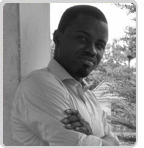

Creating an Instagram storefront that takes your sales up and away is easier than you probably think. An Instagram page allows your customers to easily scroll through your Instagram feed allows you to get an up-close and personal view of your products.
Taking advantage of the word-of-mouth marketing features offered by Instagram is one of the good things you can do for your store. For starters, you already have followers, prospective customers, and loyal ones waiting to buy but you just have to engage with them.
Facts show that about two million advertisers use Instagram every month, this shows that there is an abundance of opportunity to leverage the platform to sell your pretty things.
Here’s how you can sell on Instagram without ever having to spend too much,
Step 1: Convert to a business profile
Converting your standard Instagram profile to a business profile gives you access to a number of indispensable selling and reporting options.
Log into your account and tap the cheeseburger-looking button at the top right of your dashboard.
Tap Settings at the bottom right.
Scroll down to "Switch to Business Profile.”
Now! Some highlights of the features available after you’ve made the switch:
Instagram Insights. It’s not as easy on Instagram as it is, says, on Facebook, to look up a follower’s personal and demographic information. It’s even more difficult to compile that data in aggregate. Instagram Insights does the hard work for you.
Selling on Instagram Insights
There is no shortage of useful data here, and when you switch to a business profile, it is all conveniently accessible through the app on your smartphone. Under the Activity tab, you will find metrics like profile visits, website clicks, reach, and impressions. In the Content tab, you can take a more granular look at the performance of each post or story, including the profile visits and engagements of each. In the Audience tab, you can track the locations, ages, and genders of your followers, as well as the days and times of days they’re most active—all super useful information when we get to Step 3 on this list.
CTA button. This appears at the top of your profile under your bio, and it gives people the option to call, email, or get directions to your business.
Story links. As you may know, Instagram does not allow users to link within posts. It also only allows one website link within a given bio. Being able to add links in your Instagram stories gives you the opportunity to direct your audience to various products and landing pages on your website. Stories are highly visible and steadily becoming a force, so this is a huge plus.
Facebook alignment. You can now connect to your Facebook business page and start running ads through the Business Manager/Ads Manager.
Step 2: Buoy your organic campaigns with hashtag research
Switching to a business profile gives you the ability to see, on a post-by-post basis, how many impressions come via hashtags, and how many of the accounts that you reached aren’t following you when they saw your post. When you get smart with hashtags, both of those numbers will skyrocket.
To get started, Head to Discover > Search >Tags and search for terms related to your niche. You’ll then see how many posts have used that hashtag. When you use that hashtag in your post, you add your post to the Discover queue.
Step 3 Create Instagram Stories With Product Links
Instagram Stories continue to explode in popularity which is why many brands use Instagram Stories to capture their products in action, promote special offers, or showcase new items with the sole intent of engaging the audiences on a more frequent and personal basis.
When adding a link to Instagram Stories, you’ll notice a small arrow and "See More” text appear at the bottom of your image. Since this small text may go unnoticed, you can add text directing users to "Swipe Up” (or something similar) for added visibility.
Step 4 Nail the Caption
The caption is another integral element to an Instagram post. A caption can make or break a post. If you have a compelling image but a weak caption, your post may not do too well, so this is an area you definitely need to pay attention to.
Step 4 Offer Instagram-Only Promotions
Shoppers love a good sale or promotion. Instagram is the perfect place to promote a sale, new product launch, or discount code exclusively to your followers. You can either add your promo information in a caption or in Instagram Stories, encouraging users to click the link in your bio to take advantage of the offer.
Step 5 Establish Partnerships with Instagram Influencers
Instagram influencers continue to be popular given that collaborations and sponsorships have nearly replaced digital ads and are a huge part of social media strategies today. Consumers today don’t trust traditional advertising – they trust people and the easier it is for a customer to picture themselves using your product, the easier it will be to sell to them.
Step 6 Nail the Caption
The caption is another integral element to an Instagram post. A caption can make or break a post. If you have a compelling image but a weak caption, your post may not do too well, so this is an area you definitely need to pay attention to.
Following these few steps will eliminate a lot of the guesswork for you making the process a bit easier for you. Though learning to sell on Instagram can be a little intimidating at first but once you get the hang of it, you’ll be off to the races, drawing in tons of new people who just might turn out to be your next customers.
Who else would be in a better place to have your shopping cart customized other than the people who built and know the software best.
Need help Contact Us



















 TrustGuard - PCI Security Scanner
TrustGuard - PCI Security Scanner
