Want to Protect Your Online Store?
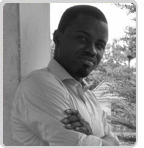

5mins Read
Where there's money, sharks circle. And in ecommerce, there’s plenty of both—the market saw its fastest growth in seven years at the end of 2019. That makes small business owners valuable targets to malicious hackers who can commandeer compromised accounts to defraud you and your customers.
As an online store owner, security is one of your top priorities. Not only are you responsible for your files, order information, and hard work, you’re also responsible for customers’ personal data. The last thing you want is for that information to fall into the wrong hands.
But eCommerce security doesn’t have to be daunting! It’s just a matter of putting the right practices into place and implementing the right tools. Let’s take a look at some strategies, broken down by priority.
Essential security practices:
1. Choose a good host
Good site security starts with a good host, so endeavor to conduct proper research before you subscribe to any of them. Here are a few things you want to be included in your hosting plan:
- A firewall, which places a virtual wall between your server and the rest of the internet to protect website content.
- Regular, automatic backups of your entire site, so if anything does happen, you can restore data and files.
- Malware scanning and protection so you can quickly react to any problems and prevent them before they occur.
- The latest version of the software, to limit possible vulnerabilities that hackers can exploit
- Excellent support to help you address malware, hacks, and other security issues
Typically, each host and plan will list the security features offered, but don’t be afraid to ask. You can also read customer reviews to find out about their experiences.
2. Use high-quality plugins
While plugins and extensions are great ways to expand store functionality, not all are created equal. A poorly coded plugin makes it easier for hackers to get into your site, so always use reputable, vetted sources with good reviews. Don’t cut corners and download free versions of premium plugins from third parties; they’re often modified to include malware. Finally, make sure that your plugins are regularly updated and work with the latest versions of Store's Software.
3. Implement strong passwords
A weak password can undermine even the best security setup. Hackers often use bots to execute brute force attacks, where they check different combinations of letters, numbers, and symbols until they guess a website’s password. Because these attacks are automated, they can try thousands of passwords per second.
The more complex the password, the harder it is for bots to figure out. Here are a few basic principles of developing a strong password:
- Try for a length of at least ten characters.
- Use a mix of capital letters, lowercase letters, numbers, and symbols.
- Avoid common words like “password,” your business name, or your username.
- Don’t use the same password for multiple accounts.
4. Prevent brute force attacks
A brute force attack is among the simplest and least sophisticated hacking methods. As the name implies, brute force attacks are far from subtle. The theory behind such an attack is that if you take an infinite number of attempts to guess a password, you are bound to be right eventually.
Try using a Two-factor authentication, this is considered by many to be the first line of defense against brute force attacks. Implementing such a solution greatly reduces the risk of a potential data breach.
The great thing about 2FA is that password alone is not enough. Even if an attacker cracks the password, they would have to have access to your smartphone or email client.
5. Enable backups
While daily backups are performed automatically every 24 hours, real-time backups are an excellent option for eCommerce stores because they’re performed as you make changes to your site. update a page, add a product, or complete a new sale? You can restore a backup of your site to the point right before that action took place. And since so much happens in a store in 24 hours, this keeps you from losing valuable transactions.
6. Add an SSL certificate
An SSL (secure socket layers) certificate protects transactions that happen on your site by encrypting the data. So every time a customer makes a purchase, fills out a contact form, or even signs up for your email list, their data is kept private. This is not only important from a legal perspective, but it also helps your website show up higher in search results because Google understands its importance.
You can typically obtain an SSL certificate from your host for free or for an additional cost. Reach out to your provider to find out the details.
Moderate-level security practices:
1. Re-evaluate user access levels
If more than one person works on your store, it’s important to understand exactly what they can access and what actions they can take. vpcart employs user roles and capabilities to take care of this — they define exactly what each person can do on your website.
The most important thing to remember is that a user should only have the permissions that they need to perform their duties.
2. Implement security scanning
Just like you should scan your home computer for viruses or malware, you should also scan your website. Otherwise, how would you know if there was an unauthorized login?
Often, hackers won’t change or deface your website; instead, they’ll steal customer data or inject malware, which may not be immediately obvious.
3. Monitor site activity
Make it a habit to always check up on your site from time to time and understand exactly what actions are taking place and who is performing them.
Advanced security practices:
1. set up a firewall
Even if your host includes a firewall, setting one up on a website level adds another layer of security, blocking common threats before they even reach your store. You can typically set up a firewall through a plugin but can customize things even more if you have advanced knowledge or specific needs.
You can contact VPCART Helpdesk for more information on this
2. Enable secure authentication
Secure authentication takes login protection one step further by sending a unique code to your mobile device every time you log in. So even if someone figures out your password, they have to physically have your phone to access your website. You can set this up by using Jetpack’s free Secure Authentication tool.
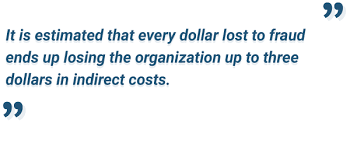
Secure your online store
Security is a critical part of running an online store. After all, customers put their personal information in your hands and you want them to trust you!
While this isn’t an exhaustive list of ways to protect your site, it’s a great place to start. Take the time to go through each of the steps (most only take a few minutes to implement) and you’ll have a much safer website.




















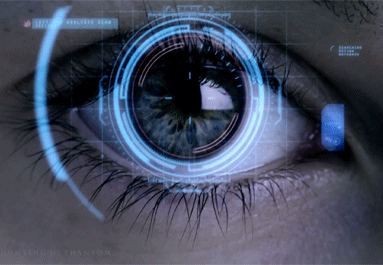
 TrustGuard - PCI Security Scanner
TrustGuard - PCI Security Scanner
