Beanstream Hosted Payment Gateway changed to Bambora Hosted Payment Gateway

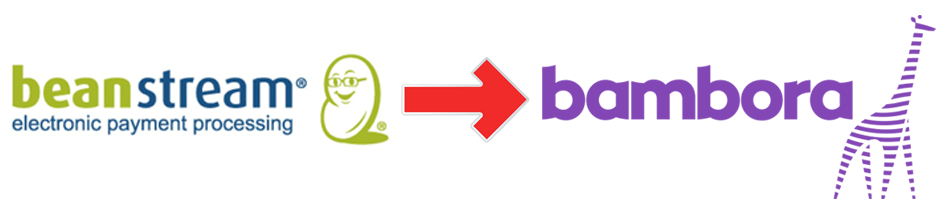
As you know since mid of last year Beanstream was rebranded to Bambora. With this rebranding, they have changed the website and gateway web service URL already.
With the changes, for merchants that are still using VPCart 8.0 Beanstream Hosted gateway will need to download the latest Bambora Hosted payment gateway from our gateway download page at:
https://www.vpasp.com/sales/epdownload800.asp
The new changes in Bambora Hosted gateway as below:
1) Web service URL
2) Payment Type and Payment Status of success payment will show as below eg:
ocardtype: Bambora
oauthorisation: Approved - Auth Code=(authorization code)
3) Payment Type and Payment Status of declined/failed payment will show as below eg:
ocardtype: Bambora-Declined
oauthorisation: (error message)
4) Filenames no more using Beanstreamhosted_xxxxxx.asp, they are all updated to use Bamborahosted_xxxxxx.asp.
For Business Ready Plan customers that are still using Beanstream Hosted gateway, please submit a helpdesk ticket and our support team will help you install Bambora Hosted gateway.
However, if you are using VPCart 7.0 Beanstream Hosted gateway, below could be the alternatives :
Option 1 :
Upgrade your older version to our latest VPCart.
To upgrade, simply go to :
http://www.vpcart.com/sales/upgrade.asp
And then install the upgrade into your older version site.
Once your site is v8, you can download the v8 Bambora Hosted gateway as mentioned above.
Option 2 :
If you do not wish to upgrade to latest version for certain reasons, we can quote for you to downgrade our v8 Bambora Hosted gateway to be compatible with your v7.
If you are interested in a quote, simply submit a helpdesk ticket to us at :
https://helpdesk.vpcart.com
Wilson K.
VPCart Customer Care



















 TrustGuard - PCI Security Scanner
TrustGuard - PCI Security Scanner
