

--------------------------------------------------------------
Created : 16 October 2019
Last Modified : 23 October 2019
***********************************************************************************
Contents:
A. SUMMARY
B. FILE STRUCTURE
C. INSTALLATION INSTRUCTION
D. HOW IT WORKS
E. FILE NEED TO BE MODIFIED
F. CONFIGURATION SETTINGS
G. DATABASE TABLES MODIFIED
H. LANGUAGE SETTINGS CHANGED
I. CHANGE LOGS
J. TROUBLESHOOTING
K. COPYRIGHT NOTICE
L. TERMS AND CONDITIONS
***********************************************************************************
A. SUMMARY
==========
This module is a 3rd party Accounting tool.
***********************************************************************************
B. FILE STRUCTURE
===================
Files included in the zip are:
- $readme_xero900.html
- admin\shop_xero_sub.asp
- admin\shop_xeroajax.asp
- admin\shop_xeroconnect.asp
- admin\shop_xerosettings.asp
- admin\shop_xerosync.asp
- admin\shopa_formatorder.asp
- admin\xero_setup.asp
- admin\xero_setup_config.asp
- admin\xero_setup_process.asp
- admin\sqlscripts\xero\*
- admin\modules\xero\*
***********************************************************************************
C. INSTALLATION INSTRUCTION
============================
1. Backup and Rename your admin\shopa_formatorder.asp to something like admin\shopa_formatorder.asp.bak.
2. Upload below file(s) to VPCart admin folder.
- shop_xero_sub.asp
- shop_xeroajax.asp
- shop_xeroconnect.asp
- shop_xerosettings.asp
- shop_xerosync.asp
- shopa_formatorder.asp
- xero_setup.asp
- xero_setup_config.asp
- xero_setup_process.asp
- sqlscripts\xero\*
- modules\xero\*
2a. Upload below file(s) to your ADMIN folder. If you have renamed your ADMIN folder, then this must be placed in the renamed folder.
- admin\shop_xero_sub.asp
- admin\shop_xeroajax.asp
- admin\shop_xeroconnect.asp
- admin\shop_xerosettings.asp
- admin\shop_xerosync.asp
- admin\shopa_formatorder.asp
- admin\xero_setup.asp
- admin\xero_setup_config.asp
- admin\xero_setup_process.asp
- admin\sqlscripts\xero\*
- admin\modules\xero\*
3. Log into super admin and execute setup file xero_setup.asp, eg: http://www.yourdomain.com/youradminfolder/xero_setup.asp
Note: Replace url section with your v9 site url values:
{ www.yourdomain.com } : your site domain
{ youradminfolder } : your admin folder
4. After installing the module, It would be redirected to Xero Module configuration page for configure the module. ( admin/shopa_modules_configuredetails.asp?modulesname=xero )
NOTE:
you will need to access your module cartmonkey account (http://modules.cartmonkey.com/) to get api keys ( http://modules.cartmonkey.com/shopmodules.asp )
k8969o2jqfn4sr81vs06ud
gb2t4edzfznrkxwbt1ui5
4.1 Copy and paste the Token and Secret key from modules.cartmonkey.com to xero module configuration page ( http://www.yourdomain.com/youradminfolder/admin/shopa_modules_configuredetails.asp?modulesname=xero )
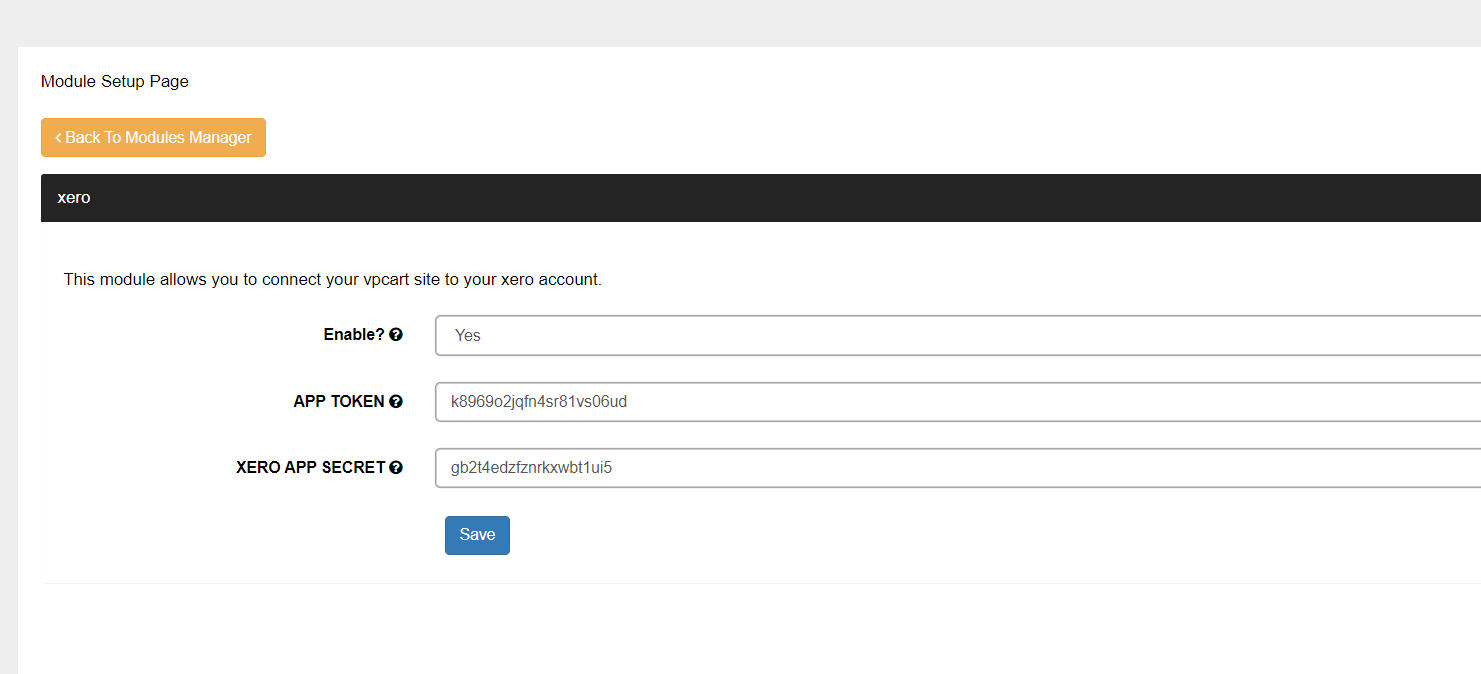
1. Go to Module Manager ( admin/shopa_editdisplay.asp?page=1&table=addoninfo ) and look for xero module. Click the first edit (pencil) Icon.
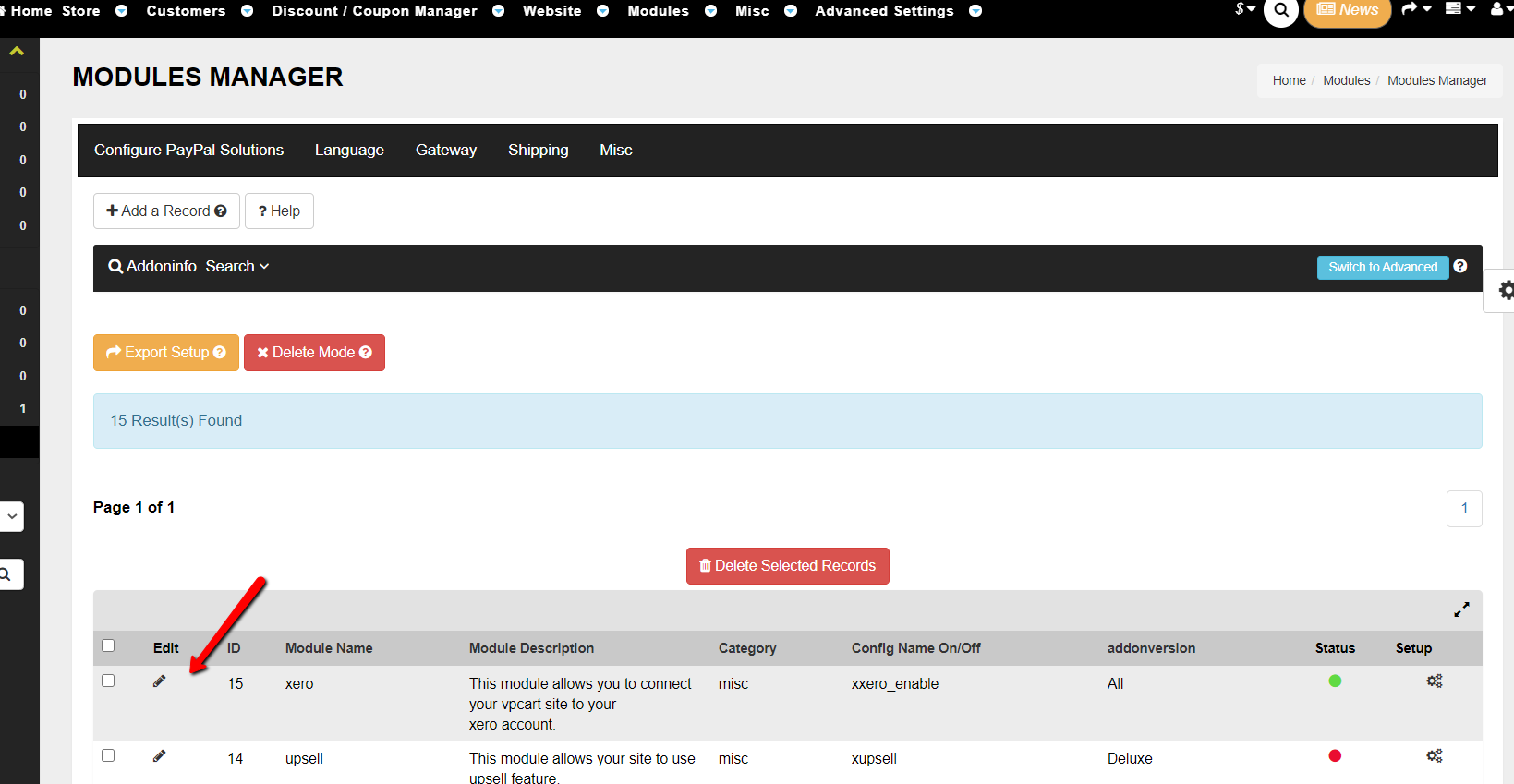
2. It will redirect you to Xero Connect landing page.
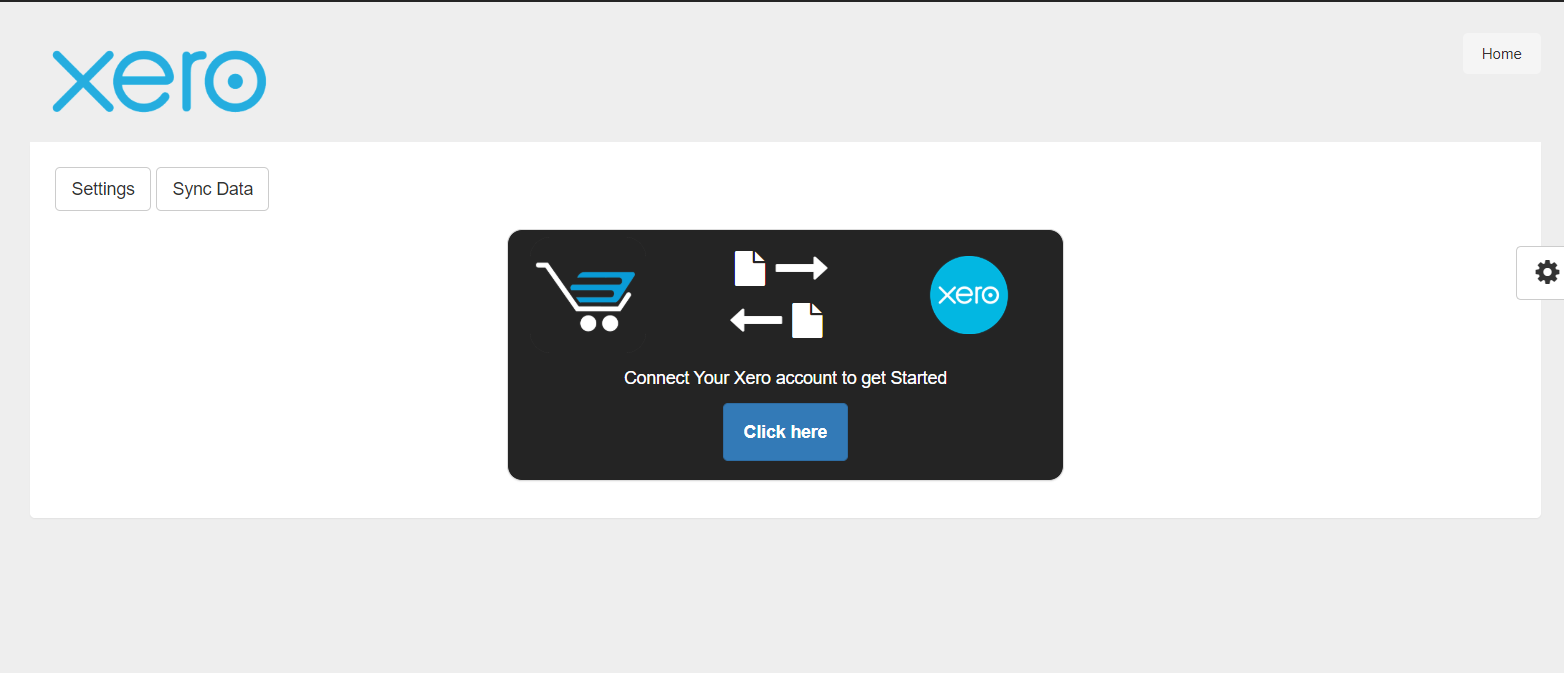
1. in Xero Connect Landing page ( youradminfolder/shop_xeroconnect.asp ), Press the "Click Here" Button to login your account.
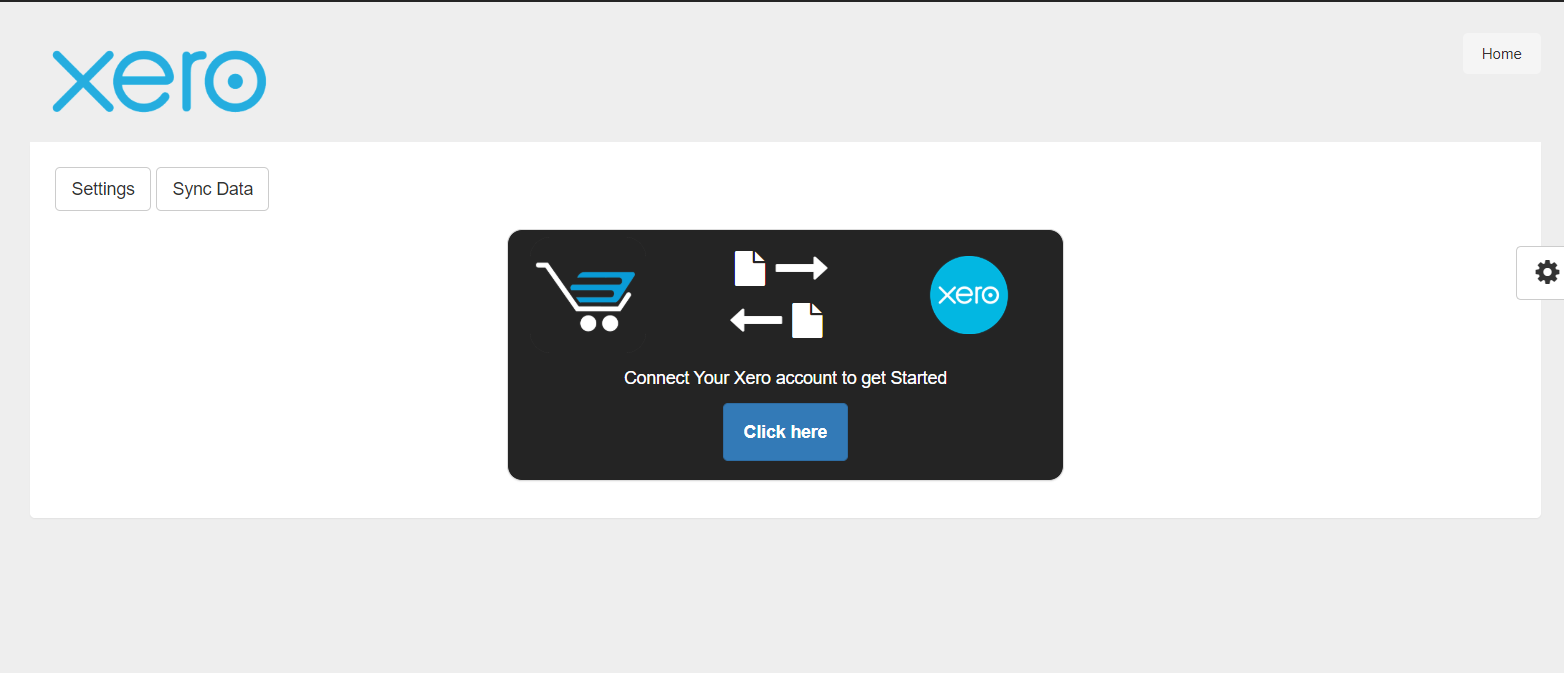
2. Xero popup Login page will show. Input your username and password.
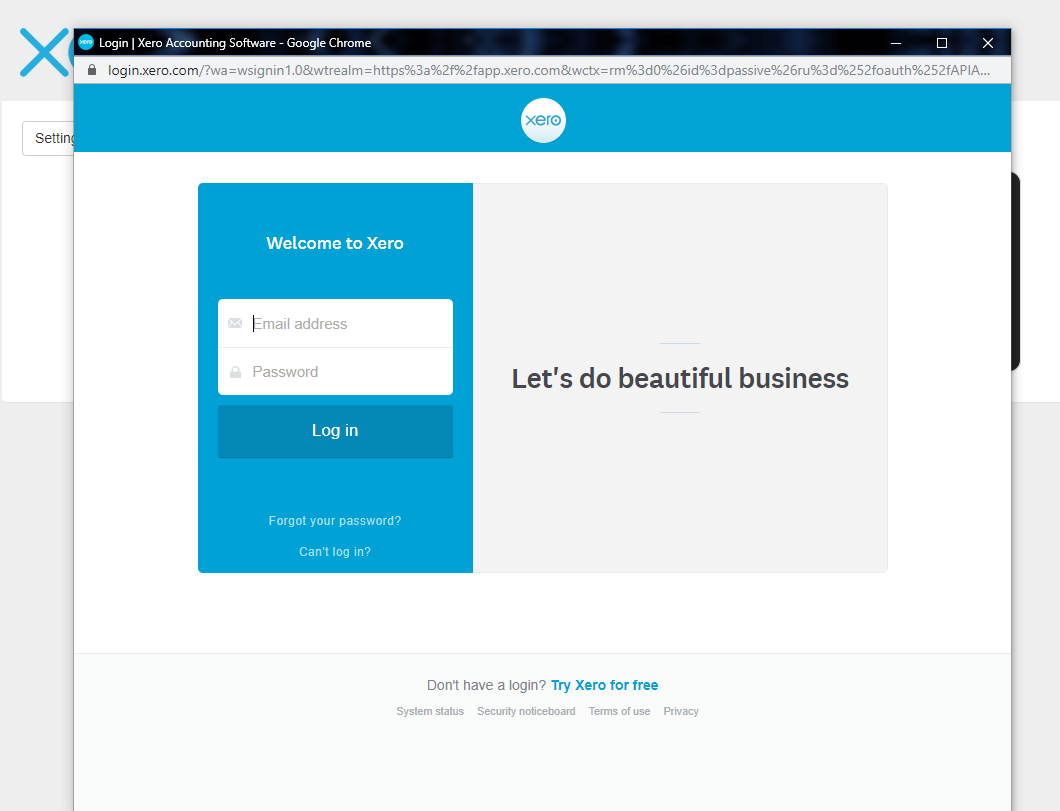
2. allow access permission for your vpcart admin store to have access to your xero account.
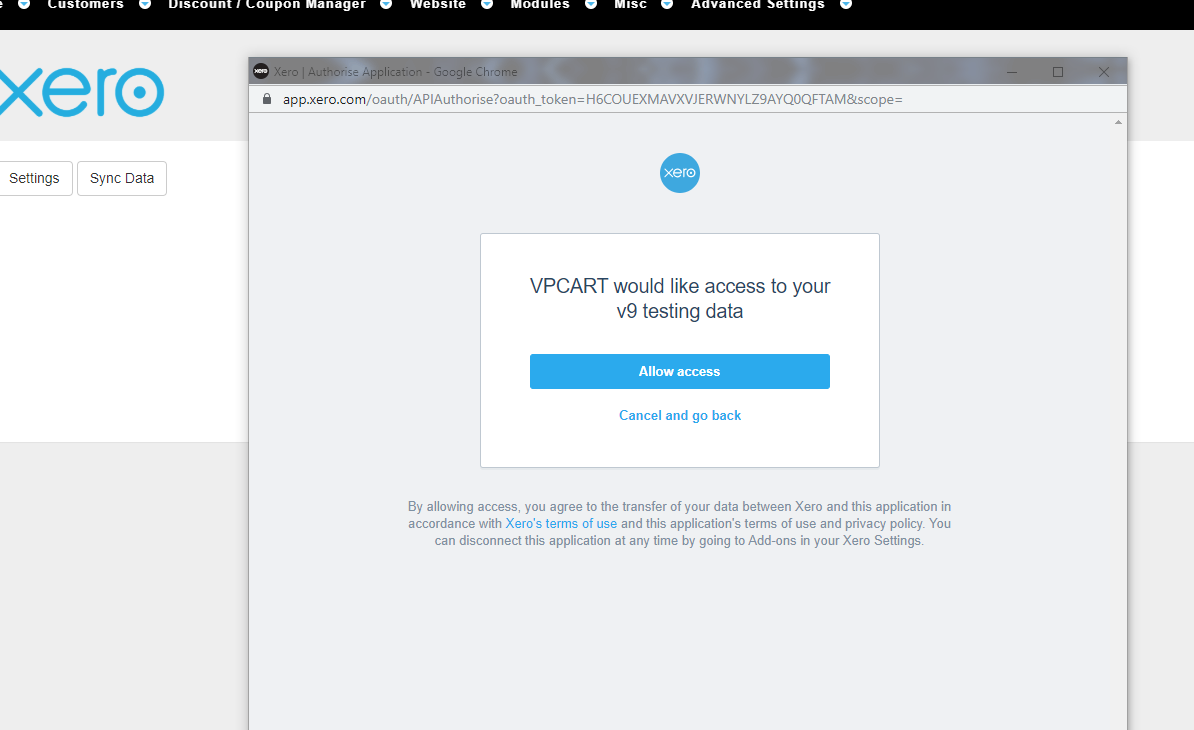
3. after allowing the access permission to the following pages:
3.1 It will redirect you to shop_xerosettings.asp (if this will be your first time to login your account for your vpcart store or if you haven't finish setting up xero account mapping for syncing process )
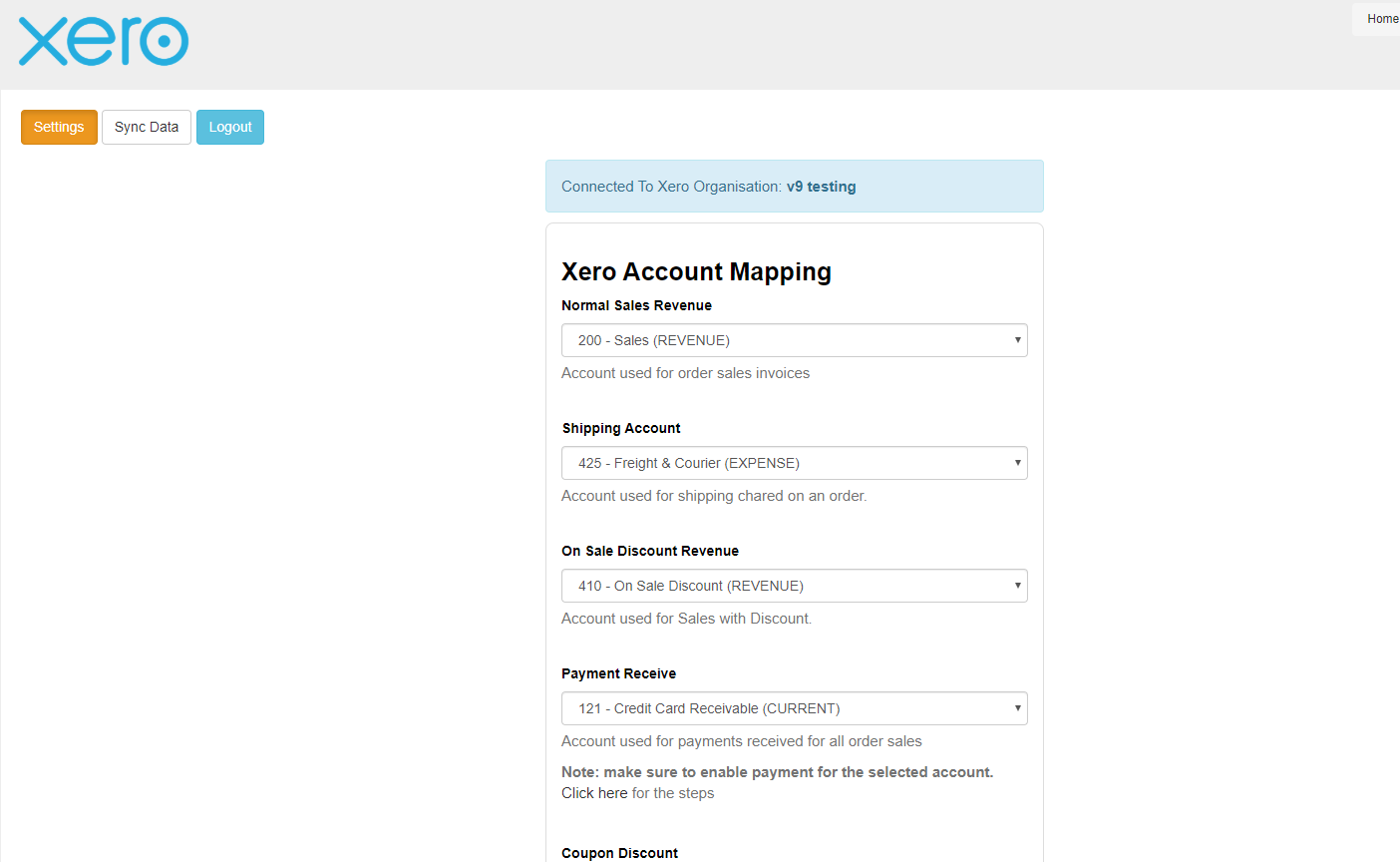
3.2 will proceed to point no.4, if you have finish setting up account mapping
4. It redirect you to shop_xerosync.asp for you to be able to sync customer,products and orders to your Xero Account
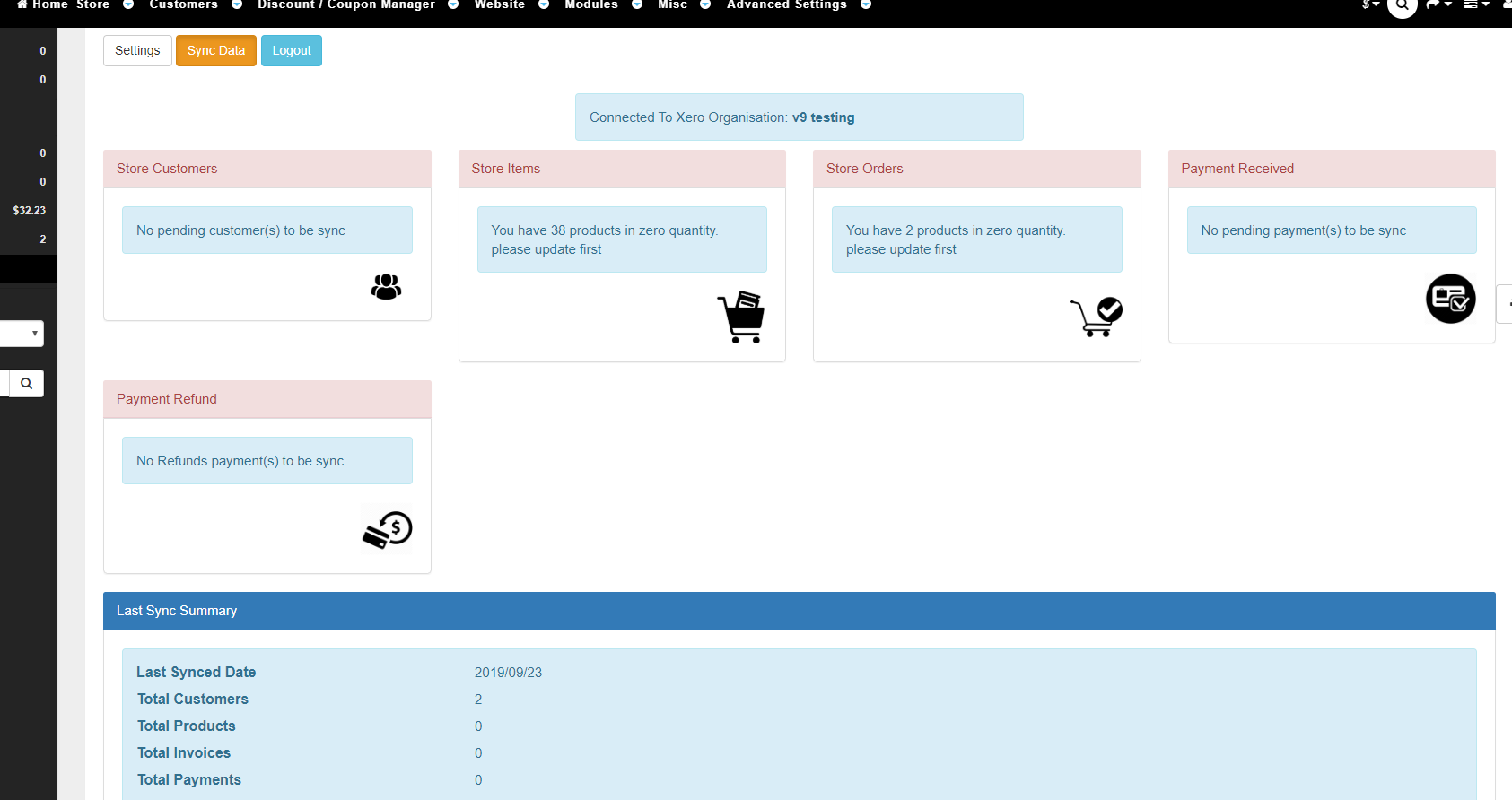
***********************************************************************************
***********************************************************************************
E. CONFIGURATION SETTINGS
=================
New configs :
xxero_enable
xxero_appsecret
xxero_apptoken
NONE
langreadysynced
langaccountsrequired
langordersreadysync
langnopendingpayment
langpaymentreadysync
langnopendingrefund
langrefundreadysync
langunproccessedrefund
langinvoicedsynced
langpaymentsynced
langcredinotesynced
langxero_disabled_alert
langxero_app_details_missing
NONE
1. Why did the module not working fail?
2. Xero Module still does not work !
Please submit a ticket to our helpdesk at https://helpdesk.vpasp.com and our support team will assist you.